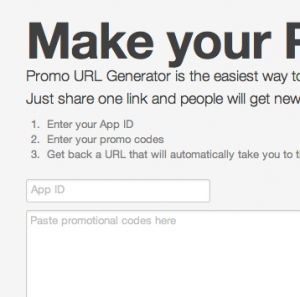It’s been a little over a year since I started this blog and I wanted to look back and see how the blog is doing. I thought it would be interesting to show my most successful posts and explain how I drove the traffic to them.
1. 20 Minutes with my Chromebook (9,728)
When I got my Chromebook I was a bit disappointed with it, but I believed it had some real potential. I wrote up a review of my initial impressions and posted it to Hacker News. It got picked up and made the front page. Most of my traffic came from the first few days after it was on Hacker News with a huge spike on the first day and then a tail of requests as people caught up on their RSS readers.
2. How to change the color of a UIBarButtonItem (3,264)
When I was working on one of my apps, I wrote a simple bit of code to change the color of UIBarButtonItems on the iPhone. I posted my answer to a few questions on StackOverflow and that drives most of the traffic for this post. It’s consistently my most visited post of the day, but it never got a huge spike like any of my posts that were featured on Hacker News.
3. What I learned from working with my first client (3,208)
This is another post that made it to the front of Hacker News. There are a lot of freelance developers on Hacker News and anything you post and people love to learn from other peoples experience.
4. Toto (2,212)
This is the main page for my app Toto, which received a good amount of traffic the day that the Mac App Store launched. Toto was one of the apps in the store at release and the only free to do list app.
5. Home Page (1,707)
I imagine most of this traffic comes from when people visit my other posts and want to see what else is on the blog.
6. Introducing HappyCampfire, a Campfire framework for OS X and iOS (1,254)
Another Hacker News driven post. This one also ranks high on Google searches for an iOS or Mac Campfire framework.
7. Afternoon Apps: Descrumbled (898)
Hacker news again (see a pattern?)
8. QDoba vs. Chipotle vs. Panchero’s (781)
One of my oldest posts. It was kinda from before I had an idea of what the blog should be about. It’s mostly from people searching for information about the restaurants or pictures of burritos.
9. How to change the color of UIBarButtonItem on iOS 5 (684)
In iOS 5, Apple made an easy way to change the color of a UIBarButtonItem. I made this post and linked to it at the top of the post I mentioned at number 2. It gets about 70-80% of the traffic that the other post gets.
10. Replacing the screen on your iPhone 4 (580)
Posted this to Hacker News as well which got it a decent amount of traffic at first. I also get a lot of traffic from people searching how to replace your screen.
Just submitting an app to Hacker News will usually get me about one or two hundred hits. If it hits the front page it will be a bit more. My top post was on the front page the longest (probably about 3 or 4 hours) and it got about 10k views. When I post a new post (without submitting it anywhere) I’ll se a slight bump in traffic. I guess it’s from a handful of subscribers or maybe it’s just me checking to see how the post looks.