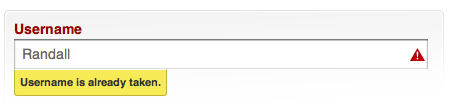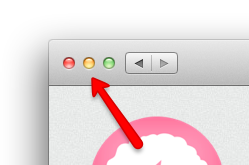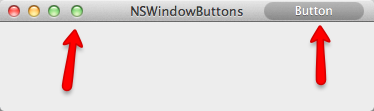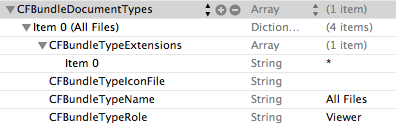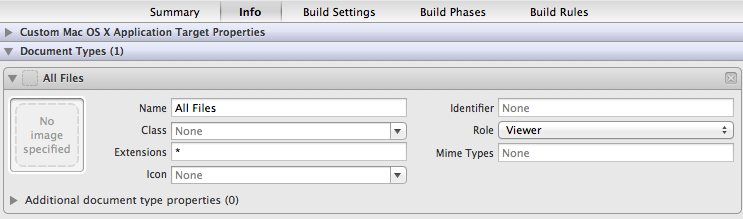Here’s what I want from a cable company.
Everything on demand. I don’t want to bother with being home at a certain time to watch a TV show. If I want to watch the show, it should be available for me to watch. It needs to be available to watch on demand at the same time it’s broadcast.
TV Show subscriptions and queue management. I don’t want to have to remember when my favorite show becomes available. I want it to subscribe to them and it will automatically get added to my queue so I know it is available to watch. If I see a show I think looks interesting, I should be able to add it to my queue to watch later.
Old stuff is just as important as new stuff. I want to be able to pick from shows that are no longer on as well as shows that are still being made. Basically, if the show was ever on TV, I’d like to be able to watch it.
Sports, awards shows, and other important events need to be available live.
I don’t just want to have stuff on demand though. I still want to be able to channel surf. I still need something for background noise when I’m doing something else.
Everything should be pausable and rewindable. If I see something interesting, I should be able to watch it again. If I have to go to the bathroom, I don’t want to miss anything.
Everything should be available anywhere. I want to be able to watch it wherever I am with my TV, laptop, tablet, or phone.
I also don’t want to pay for stuff I don’t use. Right now I get hundreds of channels. I watch maybe 20 of them. I wouldn’t mind paying per show, or paying per channel.
Now this might seem like a pretty tall order, but none of the limitations are technical. Most of this can be done using services today. Hulu’s tv subscription and queue management is excellent. Any show I watch that is available on Hulu, I watch almost exclusively on Hulu. I can watch older shows on Netflix. All of this from just about any device. I don’t feel like I’m paying for things I don’t watch, which as awesome too.
Many live events are already streamed online, what’s missing is a way to aggregate them together with a consistent experience. I watched a football came from NBCSports.com the other day that was HD, offered multiple camera angles, and during commercials it showed tweets about the game. It was pretty awesome. Unfortunately, most Michigan games aren’t on NBC and I can’t always stream them.
How will these problems get solved? I don’t think Netflix, Hulu, or Youtube will solve these problems. These companies have to deal with all the crap from TV networks and movie studios. They’re going to be the ones that change the minds of the movie studios and allow new companies to come in and really innovate and solve problems.