Toto Touch 2.0 is live in the app store!! Download it here.
Thank you for using Toto. Feel free to leave any comments or suggestions.
If you think that Toto isn’t opening check the menu bar. Look for the ruby red slippers.
What is Toto?
Toto is a simple to-do list manager for Mac OSX and iOS. It is meant to be the fastest and easiest to-do list application available.
Aren’t there already like a million really good to-do list apps?
Yes, but none of them did what I wanted, so I wrote my own.
What did you want?
Adding a task to many to-do list apps is a chore. You have to set priorities, due, dates, and all kinds of stuff. I just wanted something where I could type a word or sentence and check it off.
The second thing I wanted, was a constant visual indicator of how many tasks I have left. For some reason, always seeing how much I have left to do makes me want to finish stuff faster.
How does TotoSync work?
The first time you log in to TotoSync, it looks to see if you have any tasks in the app. If you do, it will ask you if you want to upload them. Otherwise it clears them and syncs your task list with the TotoSync database, which will be empty if you’ve never logged in before.
After that, whenever you add, delete, or check off a task the database will be updated. The next time you open your app (or every 15 minutes for the mac app) it resyncs your task list.
What happens if I was using both apps before TotoSync?
If you have two unsynced task lists, the one where you log in first will win. As soon as you have tasks in the TotoSync database it is assumed that those are all of your tasks.

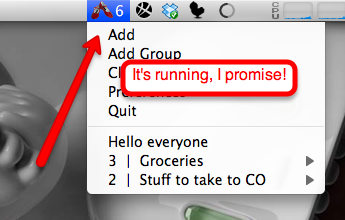


The toto application on the mac app store, doesn’t open.
It can be hard to tell if it opened since it only runs in the menu bar. Can you check the menu bar and tell me if you see the little ruby red slippers?
Hi, toto is working perfectly. I get it from the mac app store 10 min. before. but, how is the sync working between toto touch on the iphone and toto at my computer? do i have to go to my browser at the iphone?
It works for me too, how do I sync it with my
phone?
Why does the Mac App Store say, “New in 2.0: TotoSync, Toto
for the desktop and Toto Touch, for the iPhone, can now talk to
eachother (need a space between each and other on the Web page)?”
This blog says it doesn’t sync yet!
The iPhone version with TotoSync is currently “in review” by Apple. I submitted both apps on the same day, it should be any day that it gets approved.
Thank you for a wonderful app. It is just what I wanted –
no extras, no fuss, always there. For an old guy, who remembers the
limitations of floppy discs and tiny hard drives, the simplicity
and elegance of your app and the complementary austerity of Sparrow
for e-mail make me hope for a gradual improvement in our computing
experience. Have you ever thought about how much Good For Humanity
you could do if you took over Adobe?
I just installed Toto on my laptop and love it, so am awaiting the iPhone version. However, my wife liked it too, but when she tried to download she got the message that “Toto can’t be installed on this computer.” I get the same message on my iMac, where I’d like to run the app linked to my existing Toto account. Any idea why both of us are blocked? Is it because all our computes are on a LAN?
I’m not sure why it wouldn’t be running. Did you redownload it from the App Store with the same iTunes ID? There might be some sort of “Only one user per app” thing going on. I’m not really sure. I’ll be putting up a non-app store version on my website soon that you’ll be able to download that will hopefully work.
Working great so far. Lots of potential in its simplicity, especially when the sync is working (c’mon Apple, approve it already!). It has taken the place of my paper pad next to my phone to jot down messages and to dos.
FWIW, I’m also getting the “can’t be installed on this
computer” message for both Toto and Thoughtback, which are happily
installed on my work computer but won’t load onto my home
one.
My posted screed from yesterday mistakenly written about “Thoughtback” which i mistook for a feedback thing . . .
anyway, the updating of this (Toto) app does seem to be unidirectional, unless I’m doing something wrong or missing something. When I first established the linking account everything on my iMac overwrote what was on my iPhone, which was explained. However, throughout today I’ve added several test to do’s to the iMac and to the iPhone. The iMac desktop app sends the new to do’s to the iPhone, but so far none have gone the other way. iPhone to do’s do not get to the iMac. So what do I need to do to get it working?
I really like the idea of it, when I went shopping I made up a list of items to get at various places while sitting at my desk. I typed the list into the Toto app and like magick it appeared on my Phone. W00t! However, when I checked the items off, they didn’t get checked off on the desktop (but they did on my handwritten list). the need for bidirectionality is obvious.
Now that I understand that “Thoughtback” is also an app, I’m gonna give it a try! Good work, keep it up!
I’m having a problem creating a TotoSync account. I loaded
the app on my Mac and clicked on the Create New TotoSync account
button, entered my info on the webpage and clicked the “Create
TotoSync Account” button. And nothing happens. No error message, no
new page loading. My information just sits there and stares back at
me. I’ve been trying since yesterday (1/13/11) morning. Any
problems over there at farp? If I can get this fixed I can’t wait
to try this with the iPhone version.
Can’t download either Thoughtback or Toto from App Store…
Says they won’t run on my computer? MacMini 1.66 GHz Intel Core Duo
2 GB 667 MHz DDR2 SDRAM Mac OS X 10.6.6 Any ideas?
I’m not sure what could be causing the download problems. I am currently on vacation and will investigate it when I get back. Thanks for trying toto.
Everything seems to be working fine on my end. What browser are you using?
I too am getting an error trying to install on an older Mac mini. These older Macs are only 32-bit, so perhaps it is related to that and 64-bit support? Toto Mac app installed without problem on a 2010 MacBook Air on the same network from the MAS.
Specs (basically identical to Kay Petrie system above): MacMini 1.66 GHz Intel Core Duo
2 GB 667 MHz DDR2 SDRAM Mac OS X 10.6.6
It could definitely be a 32/64 but problem. If it is, that should be a simple fix and I’ll work on it soon.
I use Flock for my browser (It’s basically a FireFox clone). Does the Mac App Store care about that?
It works great for me, and syncs well between my iMac and iPhone 4 both ways
I am not able to create a TotoSync account.
What browser are you using?
I love this app!! It’s “real world” – I just need to make a list – something quick and easy to help me remember what needs to get done this week or down the road.
I have the app on both my iphone and mac. TotoSync works fine.
Thanks for making an app that mimics life!!
thanks. Am still getting an Error “We could not complete your purchase: Toto can’t be installed on this computer” on a 2005 Mac mini Core Duo (note: not Core 2 Duo) which has only 32-bit support. Not sure it you ever got a chance to re-compile for including 32-bit support…
Great app which I have used daily on the Mac. Tiny screen on iPhone means that the app desperately needs word wrap to be as useful as it is on the Mac.
Also being able to move tasks in and out of folders while in edit mode would be really useful.
Great app. Love the sync function too
Pingback: I get a shitload of spam. Does anyone read this? | farp.blog
love, love, love both your simple and very useful apps! I had the same problem as a few others had in not being able to set up a totosync acct. Pushing the ‘create TotoSync account’ btn did nothing at all. (I was using Firefox 4.0.1) I tried it again in Safari, and it went through with no problems.
I am excited to use the app. I have downloaded to my MacPro and Iphone. I need to sync the two. I tried to set up sync account and nothing happened when I clicked on create. Any suggestions? I did try in both Firefox and Safari.
hmm, it appears there is a problem with account creation on Firefox and Safari right now. You should be able to create an account on Chrome still. I’ll try and get it working again in the other browsers. Thanks for letting me know.