Replacing the screen on your iPhone 4
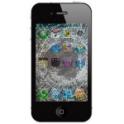 Last week, on my way to work I dropped my phone and broke the glass. I was riding my skateboard to work and wanted to check something on my phone. When I went to slide my phone back into my pocket, I missed and just dropped it on the ground… while moving. I stopped and walked back to pick up my phone just hoping it would be okay. It wasn’t okay. The cracked glass of the phone screen was staring up at me. It felt like one of those moments in a bad dream where something just terrible happens and you force yourself to wake up so it goes away. Unfortunately, I didn’t wake up and the screen was really broken. I tried using the phone and it seemed to work fine so I swore silently to myself, put it in my pocket, and continued on my way to work.
Last week, on my way to work I dropped my phone and broke the glass. I was riding my skateboard to work and wanted to check something on my phone. When I went to slide my phone back into my pocket, I missed and just dropped it on the ground… while moving. I stopped and walked back to pick up my phone just hoping it would be okay. It wasn’t okay. The cracked glass of the phone screen was staring up at me. It felt like one of those moments in a bad dream where something just terrible happens and you force yourself to wake up so it goes away. Unfortunately, I didn’t wake up and the screen was really broken. I tried using the phone and it seemed to work fine so I swore silently to myself, put it in my pocket, and continued on my way to work.
I was torn on what to do. The new iPhone should be coming out in a couple months. I could make due with the cracked screen. By the time I got to work I had made my decision. I immediately googled how to replace the iPhone 4 screen and stumbled upon this Gizmodo post. I ordered a new screen from DirectFix.com as well as some of the tools I would need to actually do the repair. Instead of the black replacement screen, I decided to get a white one. That way it would at least give my phone a unique look.
For the next few days, I used my phone with the broken screen. It worked fine. Some things were hard to see and when I swiped my finger across the broken glass I’m pretty sure I got some glass splinters but it wasn’t too bad.
Yesterday, I got the package in the mail with my new screen and I got to work on the replacement. The screwdriver I bought was too big for the iPhone’s tiny screws. Luckily, my pocketknife had a small enough screwdriver. I followed the instructions of a YouTube video in the Gizmodo post and soon enough, my iPhone was laying in more than 50 pieces on my coffee table. So what happened?
I was really stressed out. What had I just done? How could I ever get all of that back together? The tiny screws were so hard to get out, putting them back in was going to be a nightmare. They were all different sizes and it was impossible to keep track of where they went. At this point, there really was no turning back and I pulled out the brand new white iPhone screen.
I started up the next video and began the tasks of reassembling the iPhone. Everything was going well until it came to actually plugging in the screen connector. The ribbon wasn’t long enough to reach the connector. I had just spent 3 hours taking apart my phone and putting it back together only to be foiled by a bad screen?
I disassembled the phone again and noticed that a piece of the connector ribbon had been folded behind the screen. This was also causing a little gap in the top of the screen when I reconnected it, which I originally attributed to buying a mediocre part. I also took this time to replace the dust guard on the earhole, since that doesn’t come on the screen. I popped it off the old screen and stuck it to the new one. Pro tip, don’t try and peel it off from the back, just push on it from the front and it will pop out.
So now I had taken apart my iPhone twice. Putting it together again was a little easier now. I had gotten more comfortable with the tiny screws and was starting to know my way around the inside of an iPhone pretty well. Towards the end of the rebuild though, I ran into another problem. Not all of my screws would go back in. They were either too small or too big. None of the ones I had left fit in some of the holes that I needed to fill in. So what did I do? Nothing. There are now two less screws in my iPhone than when I bought it. Not only are two screws missing. A small piece of metal/plastic seemed to have broken off of something and I couldn’t find anywhere that it was supposed to be. At this point, all I could do was close up the phone and turn it on. This was it, the moment of truth…
Page 1 of 2 | Next page