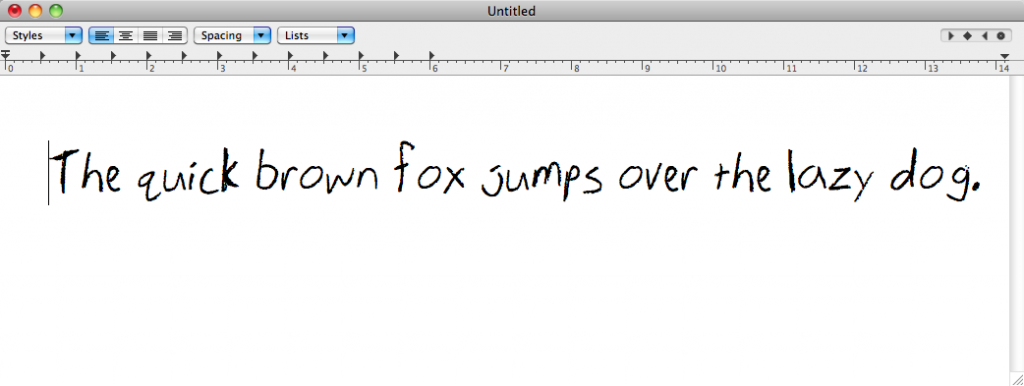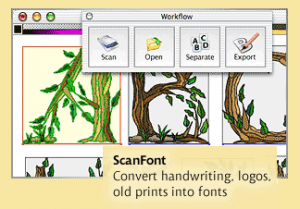When I was a little kid, I remember wanting to make my own font. I thought it would be so cool if I could type and make it look like my own writing. Just like every other kid, I loved fonts like Comic Sans. When I got older and had the skills to actually make my own font I forgot about it.
About a year ago, I got a Wacom Bamboo Pen and Touch. It’s a really nice tablet and writing with it works great. I loved trying to do stuff like write code using handwriting recognition. I still wasn’t thinking about making my own font though.
So just recently I thought of making my own font again. I have a drawing tablet, I have photoshop, I should have all of the ingredients to make my own font.
I hit up Google and try to find out how to do it. I found a few articles on what to do and they all seemed really tedious. It not only involved drawing every single letter, but it also involved converting them to vector graphics. Luckily, there is some software out there to do that.
It’s made by FontLab and they seem to have the market cornered on font creation software. Their software ScanFont lets you turn images you draw into fonts. It also would let me draw every letter on one canvas and automatically find them. Unfortunately, ScanFont is $99. It also requires the use of a companion program that is another $99 dollars. The free demos would add FontLab logos to your fonts and mangle them when they were exported.
So there I was, stymied by the 200 bucks I would need to pay to get my font. So it’s back to Google. I found an open source project called FontForge. Unfortunately, FontForge didn’t have any pre built binaries available for download. If I wanted it, I would need to build it from source. Not the worst task in the world, but something I’d rather avoid.
Back to Google. My search led me to this Lifehacker article. That’s where I found www.yourfonts.com. YourFonts lets you print off a template, write down your font, scan it and upload your completed template. After the upload, they convert your writing into a TrueType font that you can download. The only catch? It’s $10.
Ten dollars is more than I wanted to spend, but it’s really not all the unreasonable. It’s a neat site that I don’t mind spending some money on. Another neat thing? They have an affiliate program where I can get 40% of the revenue that I refer to them.
So click this link and build your own font!
P.S. There’s another nicer designed font creation website made by the people that make Pilot pens. It’s really slick, but you can’t download your font from them. You can only send emails with it. www.pilothandwriting.com